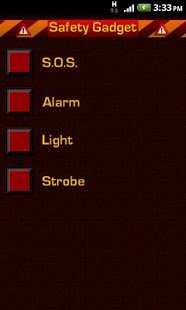Safety Gadget 1.3
Paid Version
Publisher Description
If you never need this app, you've spent a buck forty-nine. If you do need it, what you save may be incalculable! It pays to be prepared!
Kept simple to ensure reliability, Safety Gadget uses the camera flash LED and sound to provide four potentially life-saving features.
1. Flashes SOS in morse code, along with audible tones.
2. A full-volume personal alarm with strobing LED.
3. A simple flashlight/torch.
4. A silent strobe for flagging down help.
These four simple, yet powerful, features are ones that any outdoors-man, athlete, nature lover, and even urban dwellers, will quickly understand could be vital to their safety should an emergency situation occur.
If you become lost, hurt, your vehicle breaks down or slides off the road, the features of Safety Gadget can attract assistance directly to you.
Search and rescue workers understand the international distress signal of Morse Code S.O.S. The brilliant flashing light will get attention, show your location, and let the unaware know that you need help NOW!
When field tested on a MyTouch 4G, the strobing LED was visible from a mile away!
If lost without a cell signal, and need something to attract search and rescue, turn on SOS, turn off screen to save battery, and set phone on flat surface with light aimed toward the sky.
The flashlight feature is very handy for everyday use!
The alarm feature is as loud and as attention-grabbing as I could make it. The alarm is startling when it is first turned on, and quickly becomes annoying, which is exactly what you want with a personal alarm. Please DO NOT USE HEADSET of any kind with this alarm. It is not supposed to work if headphones are plugged in, but there is no guarantee the silencing feature will work with every phone.
The alarm was designed to turn the speaker volume up to the maximum volume because when you need this alarm you won't want to have to fiddle with the volume control. You'll just want it to work!
I wrote this application for my childrens' safety, so I put a lot of time into making sure it doesn't crash or malfunction. Unlike other Android apps, it will not sit in memory when you switch to other programs. It stops. I did this so it will never be left in an unstable state.
If you want to keep the flasher on while you speak on the phone, first make the phone call, then run Safety Gadget and turn on the strobe or Morse Code. For convenience, the Morse Code audio, and the alarm audio will not work while you are speaking on the phone, but the strobe works great, so you can keep the light pointed in the direction you expect help to arrive from while talking on the phone.
I already use this program nearly every day. The flashlight is always handy, and I've even used the strobe to indicate to a visitor which house was mine by holding it in the window.
The people who have purchased this program understand the need to be prepared for emergency situations. If you find Safety Gadget to be useful, please tell your friends about it.
And now the disclaimer stuff... in plain English. There is no guarantee that this application will work when you need it to. I couldn't possibly make that claim. Do not rely on the fact that you have it to brave a dangerous situation. It is just a tool, and just like anything else in the universe, it may not work in every possible situation. I did my best to make sure it is as reliable as possible, but testing it on every phone, in every situation, in every environment, is clearly impossible.
PLEASE NOTE THAT YOUR CAMERA MUST HAVE A FLASH IN ORDER FOR THIS APP TO WORK! May not work with certain Samsung phones that do have flash.
hunting, hunt, fish, fishing, walking, walk, hike, hiking, accident, climbing, bicycle, bicycling, jogging, jog, emergency, outdoors, nature, sos, help, prepare, medical, assistance, locate, find, lost, alert, alarm, manhunt, police, search, rescue
About Safety Gadget
Safety Gadget is a paid app for Android published in the Other list of apps, part of Development.
The company that develops Safety Gadget is Leonard Lambert. The latest version released by its developer is 1.3. This app was rated by 1 users of our site and has an average rating of 3.0.
To install Safety Gadget on your Android device, just click the green Continue To App button above to start the installation process. The app is listed on our website since 2011-03-23 and was downloaded 208 times. We have already checked if the download link is safe, however for your own protection we recommend that you scan the downloaded app with your antivirus. Your antivirus may detect the Safety Gadget as malware as malware if the download link to com.NeuralGnat.SafetyGadget is broken.
How to install Safety Gadget on your Android device:
- Click on the Continue To App button on our website. This will redirect you to Google Play.
- Once the Safety Gadget is shown in the Google Play listing of your Android device, you can start its download and installation. Tap on the Install button located below the search bar and to the right of the app icon.
- A pop-up window with the permissions required by Safety Gadget will be shown. Click on Accept to continue the process.
- Safety Gadget will be downloaded onto your device, displaying a progress. Once the download completes, the installation will start and you'll get a notification after the installation is finished.